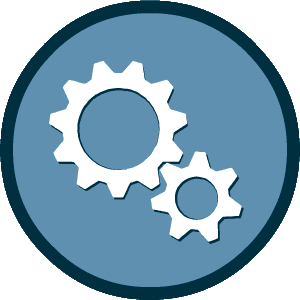This experience requires Javascript
We've detected that your browser does not have Javascript enabled for this site. Please enable Javascript and reload this page to continue.
Welcome! You are about to complete the on-line Small Contractors and Suppliers (SCS) certification application. To be eligible for SCS certification you must meet the following criteria:
Registration in the E-Procurement Supplier Portal is recommended prior to SCS certification approval to ensure your business has access and can participate in King County procurement activities. Registration instructions are accessible on the E-Procurement registration portal along with a downloadable Supplier Registration User Guide. If you have any questions regarding E-Procurement registration, contact: Email: procurement.web@kingcounty.gov Phone: 206-263-9400
If you are certified by the Washington State Office of Minority and Women Business Enterprises (OMWBE) with any of the following certifications: MBE, MWBE, WBE, CBE, SEDBE, you DO NOT need to complete an application for SCS certification/ recertification. Please email scscertification@kingcounty.gov and request 'Fast-Track SCS Certification'.
Please select one option below. If you have any questions or need help while completing the application, please contact (206) 477-7658 or send an email to scscertification@kingcounty.gov. For technical support, click here.
My firm is not currently certified with King County Small Contractors and Suppliers.
Create Account
I know my Username & Password
Login
I forgot my Username & Password
Lookup Account
After logging in to your account, you will be directed to the application form. You can also click the “Apply for Certification” link on the right side of the "Dashboard." If you require technical assistance while completing the application, please use our online support form.
We've detected that your browser does not have Javascript enabled for this site. Please enable Javascript and reload this page to continue.